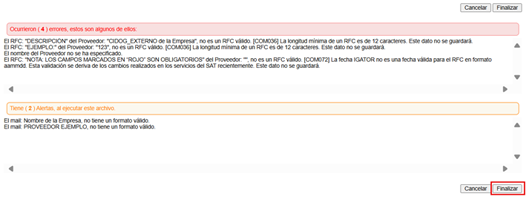Import vendor
To import vendors into the system, locate the tab at the top of the platform and click on “Vendors".

Then, locate the menu "Actions" on the left side, select the option "Import vendors".
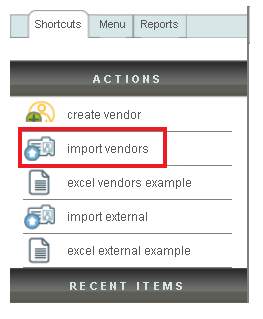
Choose the Excel file containing the vendors to import and press "Siguiente" or next.
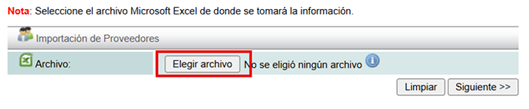
Next, select the Excel sheet that contains the vendor data to import and click on "Siguiente".
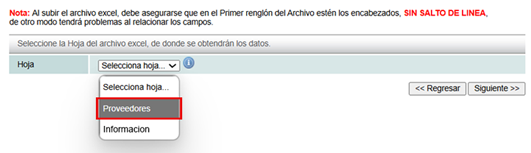
Note: All the sheets in the Excel document will appear, so it is necessary to identify the one that will be used.
After this operation, the system will provide fields for the ERP form, so you must manually select each field to match the Excel description. Fields marked with an asterisk (*) are required. When finished, click "Siguiente".
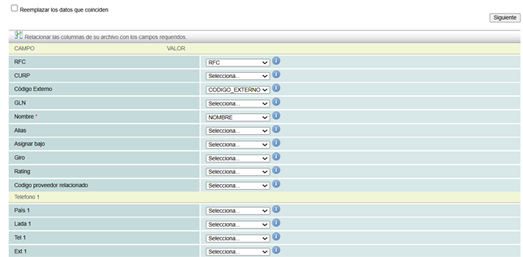
A summary of the information will be generated, press "Finalizar".
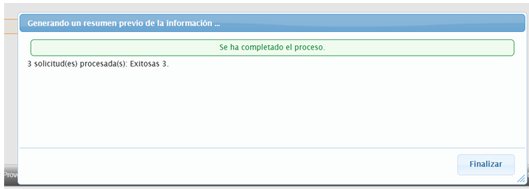
After that, the errors from the field comparison will be displayed, then click on "Finalizar".