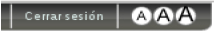La LCO fue actualizada por última vez el 19/feb./2026
Chapter contents
View validated e-documents
The main panel will display the uploaded and validated e-documents. Those e-documents that appear “Crossed out” mean that your client maintains a “Canceled” status for that e-document.
If the e-document is displayed shaded in “Gray” it means that your client maintains a “Rejected" status on said e-document.
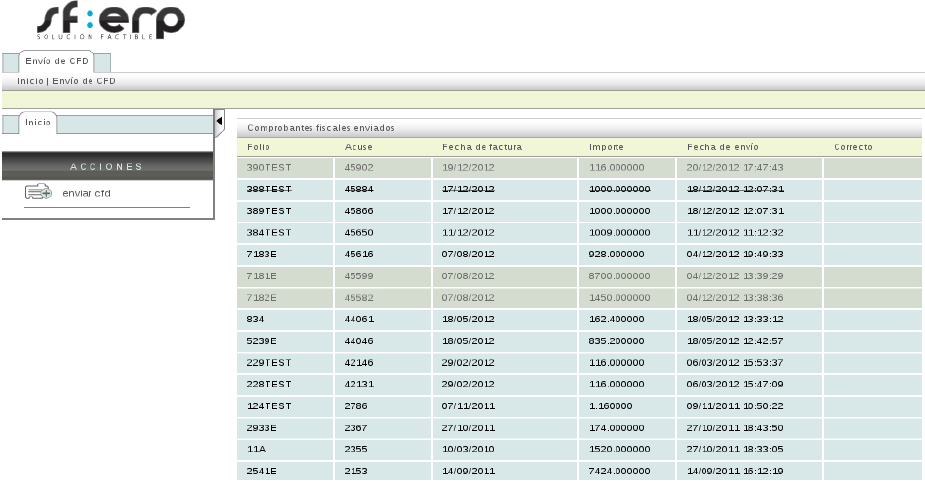
We recommend that you log out when you finish uploading your e-documents. You'll find the "Cerrar sesión" (logout) button at the top right of your screen.