Webservice ConsultaRFC
This service provides users with the option to consult RFCs registered on the taxpayer list under Article 69-B of the Federal Tax Code.
Authentication
The username and password to be used in the methods must be registered users in the implementation.
Request
To consume the service you must request:
GET /ServiciosSAT/ConsultaRFC/{rfc}/{type}
Header Parameters
| Name | Description | Requerido |
| Authorization |
It is the BASIC code previously generated with the username and password. |
Sí |
| AuthorizationType |
It is the type of authentication that the WS will perform before the request, see the catalog Types of Authorization |
Sí |
Route Parameters
| Name | Description | Requerido |
| rfc |
Type parameter TEMPLATE (REQUESTED). It is the RFC that you want to consult, it is the first of the parameters in the URL({rfc}). |
Sí |
| type |
Type of list in which the consulted RFC will be searched, it is the second of the parameters in the URL ({type}). See the catalog List Types |
Sí |
Types of Authorization
| Type | Description |
| TIMBRADO |
Panel de Timbrado´s user |
| BASIC |
Emission or Reception User SF:ERP |
List Types
| Code | Description |
| ARTICLE_69B |
List of EFOS and EDOS published in accordance with Article 69B, also known as the SAT Blacklist. Consultar RFC on the list of EFOs and EDOs ( ARTICLE_69B ) |
Error Codes
| Code | Message |
| 403 |
Authentication mechanism not supported |
| 403 |
Authentication to the service failed |
| 403 |
Error obtaining username and password. The authentication mechanism could not be decoded. |
| 403 |
Error accessing the data server. The data server configuration could not be obtained. |
| 500 |
An error occurred while interpreting the server response. |
| 500 |
An error occurred while querying the RFC query service. |
| 500 |
Remote connection error when accessing data. |
| 601 |
Access to SF:ERP for the requested account has been blocked. Blocked due to failed attempts. |
| 621 |
Type does not exist. The allowed value is ARTICULO_69B. |
| 621 |
Failed to verify authentication token. |
| 621 |
The authentication token is not valid. |
| 621 |
The authentication token has expired. |
| 621 |
Error getting token expiration value. |
| 621 |
No information was found for the user to be authenticated. |
| 621 |
The implementation of the user who wants to authenticate is inactive. |
Response data description
| Name | Description |
| existente |
Boolean indicating whether the validated RFC is on the Blacklist. If this field is false, the other data will be omitted from the response. |
| nombre |
Name of the taxpayer |
| situacion |
The taxpayer's status. Consult the status catalog Status List ARTICLE_69B |
| numeroFechaPresuncionSat |
SAT Presumption Date Number |
| fechaPublicacionPresuncionSat |
SAT presumption publication date |
| numeroFechaPresuncionDof |
DOF Presumption Date Number |
| fechaPublicacionPresuncionDof |
DOF presumption publication date |
| numeroFechaDesvirtuadosSat |
SAT Distorted Date Number |
| numeroFechaDefinitivo |
Final Date Number |
| fechaPublicacionDefinitivosSat |
SAT Final Publication Date |
| fechaPublicacionDefinitivosDof |
Publication date of the Final DOF |
| numeroFechaFavorablesSat |
Favorable SAT date number |
| numeroFechaFavorableDof |
Favorable DOF Date Number |
Examples
HTTP requests
Paso 1.
Necesitamos abrir la aplicación SoapUI, una vez estando en la aplicación seleccionamos New REST project e ingresamos el endPoint y seleccionamos Ok
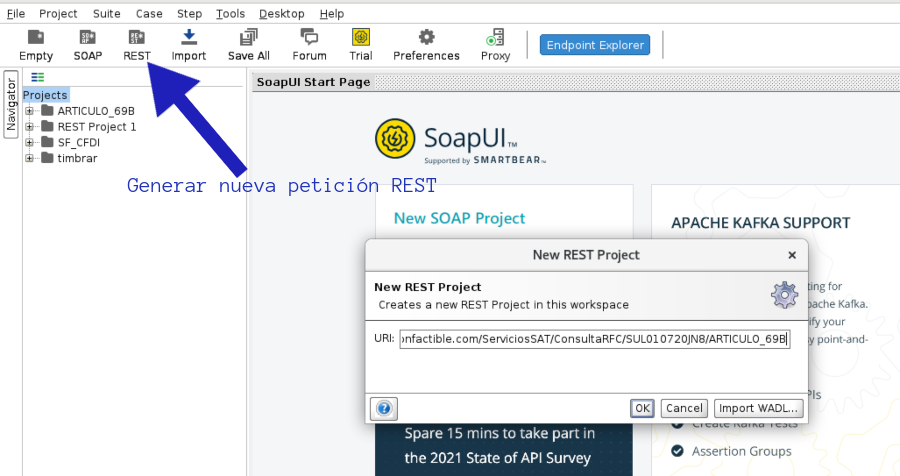
Paso 2.
Después de realizar el paso anterior se procederá a agregar las credenciales de Autorización para consumir el servicio. Para ello seleccionaremos la opción "Auth" ubicada en la parte inferior izquierda, una vez hay daremos a la opción de agregar nueva autorización "Add Authorization" y elegimos la opción "Basic" posteriormente seleccionamos la opción "OK".
Una vez hecho esto procederemos agregando las credenciales para el consumo de la petición, una vez ingresadas procederemos a ejecutar la petición dando click al icono de "play" color verde. Generando así una respuesta del WS.
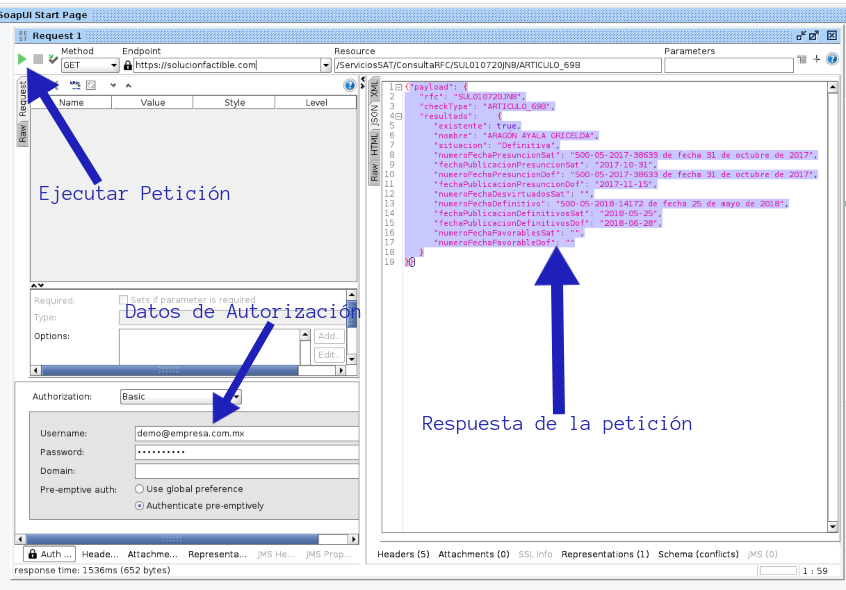
Responses ARTICLE_69B
Below are two examples when requesting a query for an existing RFC and another non-existing RFC in ARTICLE_69B:
1. Existing RFC Response in EFOS and EDOS List:
2. Non-existent RFC response in EFOS and EDOS List:
Reference links:
- Listado de contribuyentes con presuntas operaciones simuladas | english
- Opciones de validación de EFOS y EDOS | english
- Decreto de la Reforma 69-B / Reform Decree 69-B)
- Diagrama 69-B (PRODECON) / Diagram 69-B (PRODECON)
- Repercusiones Legales (Cárcel por 6 años) / Legal Repercussions (6 years in prison)
- Referencia lista de EFOS / Reference list of EFOS

