Tags: Invoicing, payment
Lesson ID-103.20
Updated to:
21/11/2025
Lesson objective
That the user knows how to send an invoice by email for online payment with a credit card
Send the invoice by email for online payment by credit card
To perform this action, you must first log into the system as indicated in lesson ID-101.1
Once inside the system, enter the "Invoicing" module.

Select the invoice to pay.
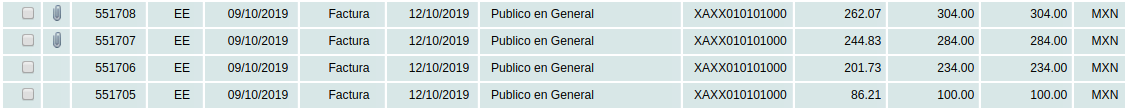
Viewing the receipt, click on the "registrar pago" action in the actions menu. From the options that appear, click on the third option "Pago en línea".
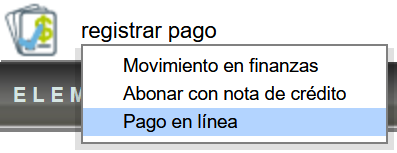
The following window will appear. Make sure the "¿Enviar por e-mail?" option is checked. Choose an email address to which to send the invoice and click the "Enviar" button.
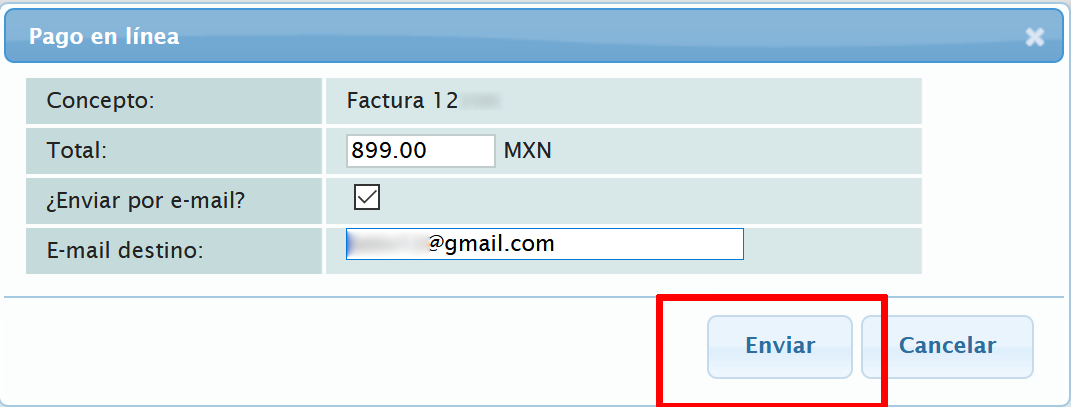
The invoice will be sent to the recipient's email address as a PDF file, which will contain a link to an online payment page. To see how, please refer to lesson 103.21.
