Tags: get into
Lesson ID-101.1
Updated to:
09/25/2025
Lesson objective
That the user enters the billing system from the Solución Factible® website using this option as an alternative, when the user does not know the direct entry link.
Login to the system SF:ERP // Website SF:ERP
You can enter the system from the internet browser of your choice, just add the URL: www.solucionfactible.com to the address bar of your browser.
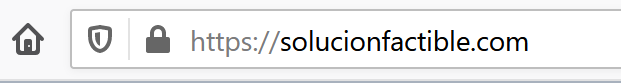
Or if you prefer, click here to be automatically directed to the website.
You are now on Solución Factible® website; To enter the system click on the button "INICIAR SESIÓN".

Your sales executive will assign you the username and password to log in to the system.
Example:
User account: user@example.com.mx
Password: ********
Enter the username and password in the section "INGRESO A SF:ERP", to finish click on the button "Entrar".
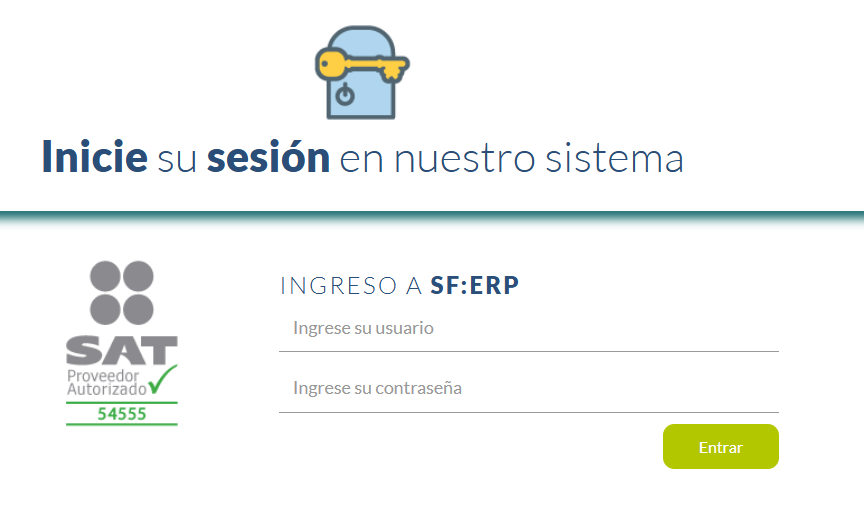
Note: If you forget your password, we suggest you review the lesson ID-102.1 "Restablecer la contraseña".
