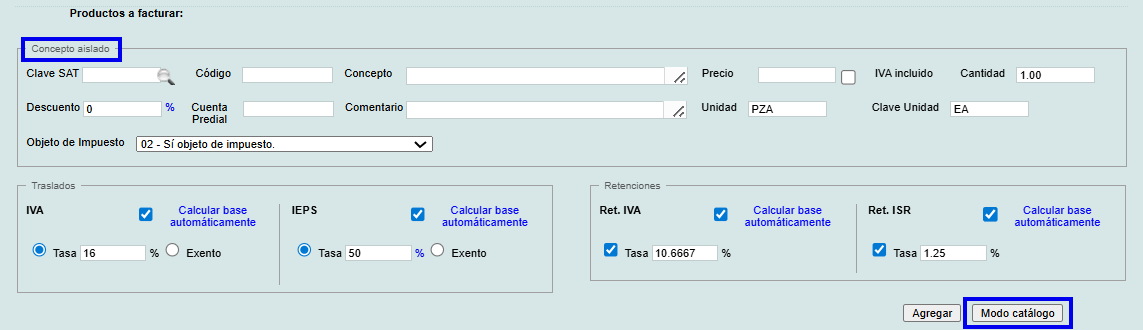Tags: Invoicing, mode, Sales Order
Lesson ID-103.15
Updated to:
06/11/2025
Lesson objective
That the user knows how to switch between "Catalog" and "Manual" modes when adding products and/or services to be invoiced in a Sales Order or in an e-document.
Switch to "Catalog" or "Manual" mode
To perform this action, you must first log into the system as indicated in lesson ID-101.1
When creating a Sales order
If, when adding products and/or services to a Sales Order ID-108.1, the first box specifies "Producto de Catálogo" the panel is in Catalog mode. Click the "Modo manual" button.
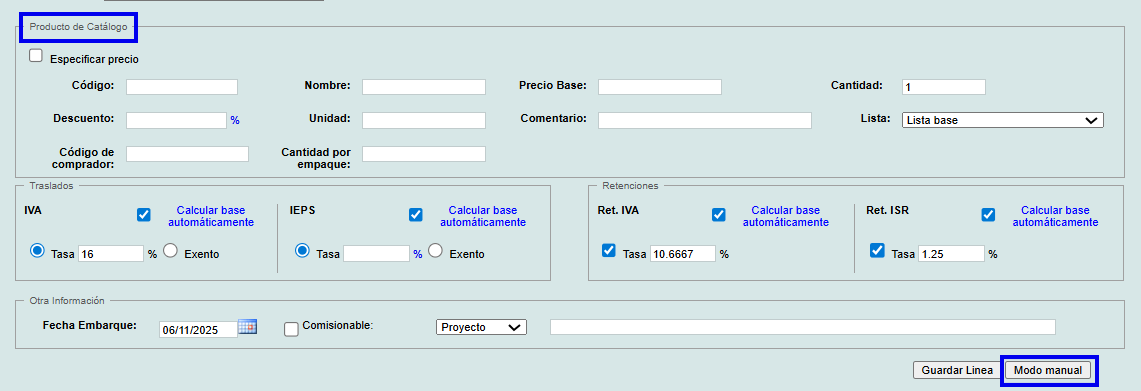
The system will switch the same section to Manual mode. To return to Catalog mode, click the "Modo catálogo"button.
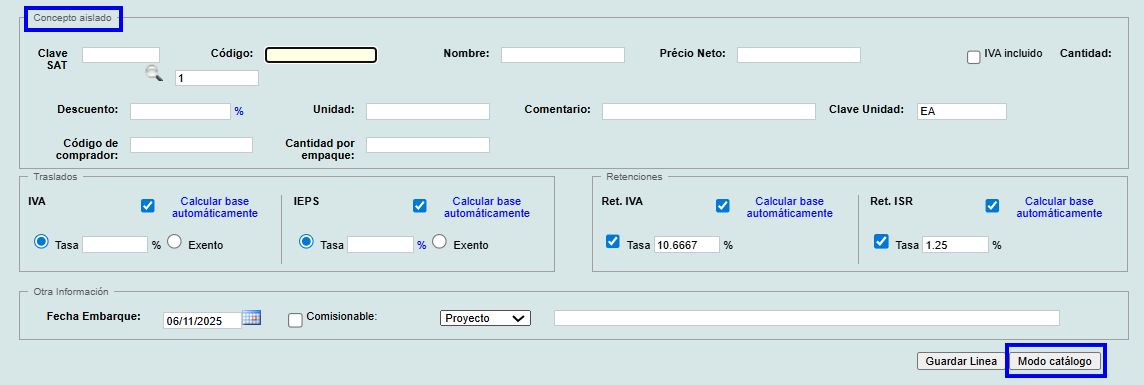
When creating an e-document
If, when adding products and/or services to an ID-103.2, invoice, the first box specifies "Producto de Catálogo" the panel is in Catalog mode. Click the "Modo manual" button.
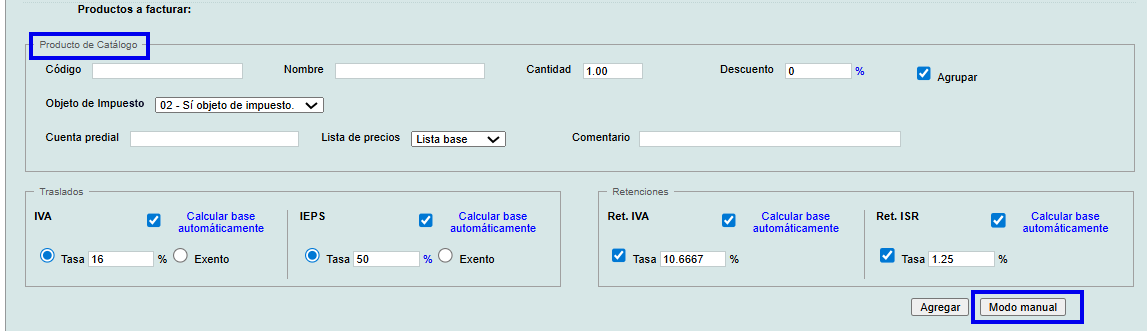
The system will switch the same section to Manual mode. To return to Catalog mode, click the "Modo catálogo" button.