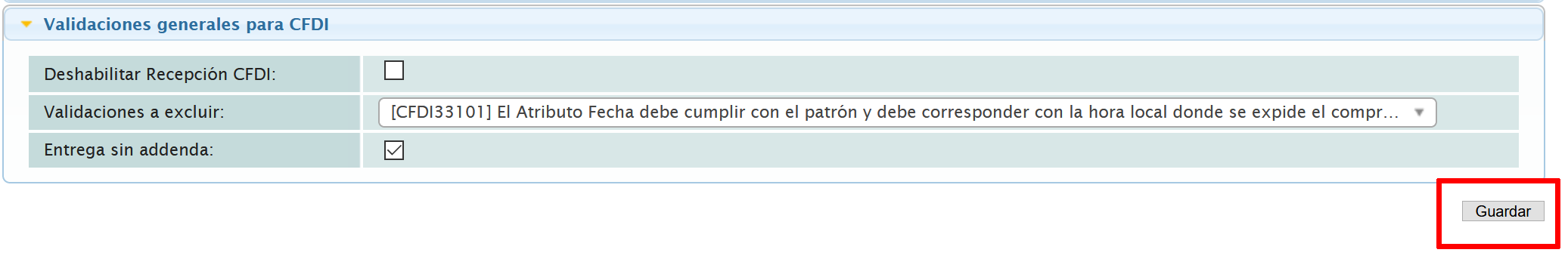Tags: CFD Reception, add, exclusion
Lesson ID-701.6
Updated to:
28/11/2024
Lesson objective
That the user knows how to generate exclusions for the receipt of CFDs
How to generate exclusions
When a CFD is received for validation and reception, it is validated against the SAT rules matrix. Generating an exclusion is used to omit one or more rules at the time of validation.
Adding these exclusions is the responsibility of the system user and it is recommended that exclusions be added by provider, as explained in this lesson, and not generally.
Likewise, it is recommended that once the CFDs have been added, the user removes the provider's exclusions.
Enter the system as indicated in the lesson ID-101.1
Once inside the system, go to the "Proveedores" module.

Click on the provider that will have the new exclusion.
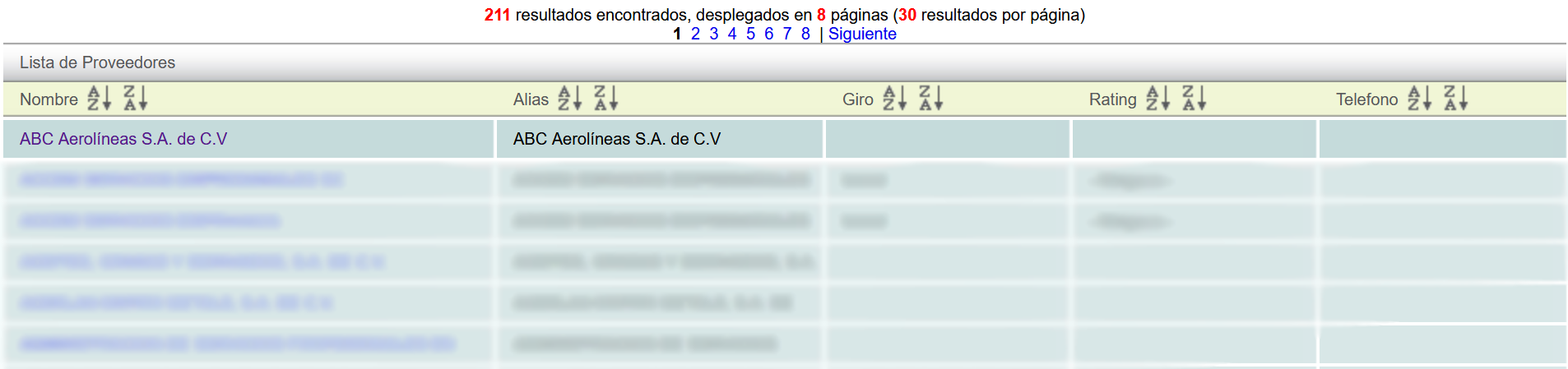
Viewing the provider, go to the "Facturación" tab. In the last section "Validaciones generales para CFDI" you will see the "Editar" button. Click on it.
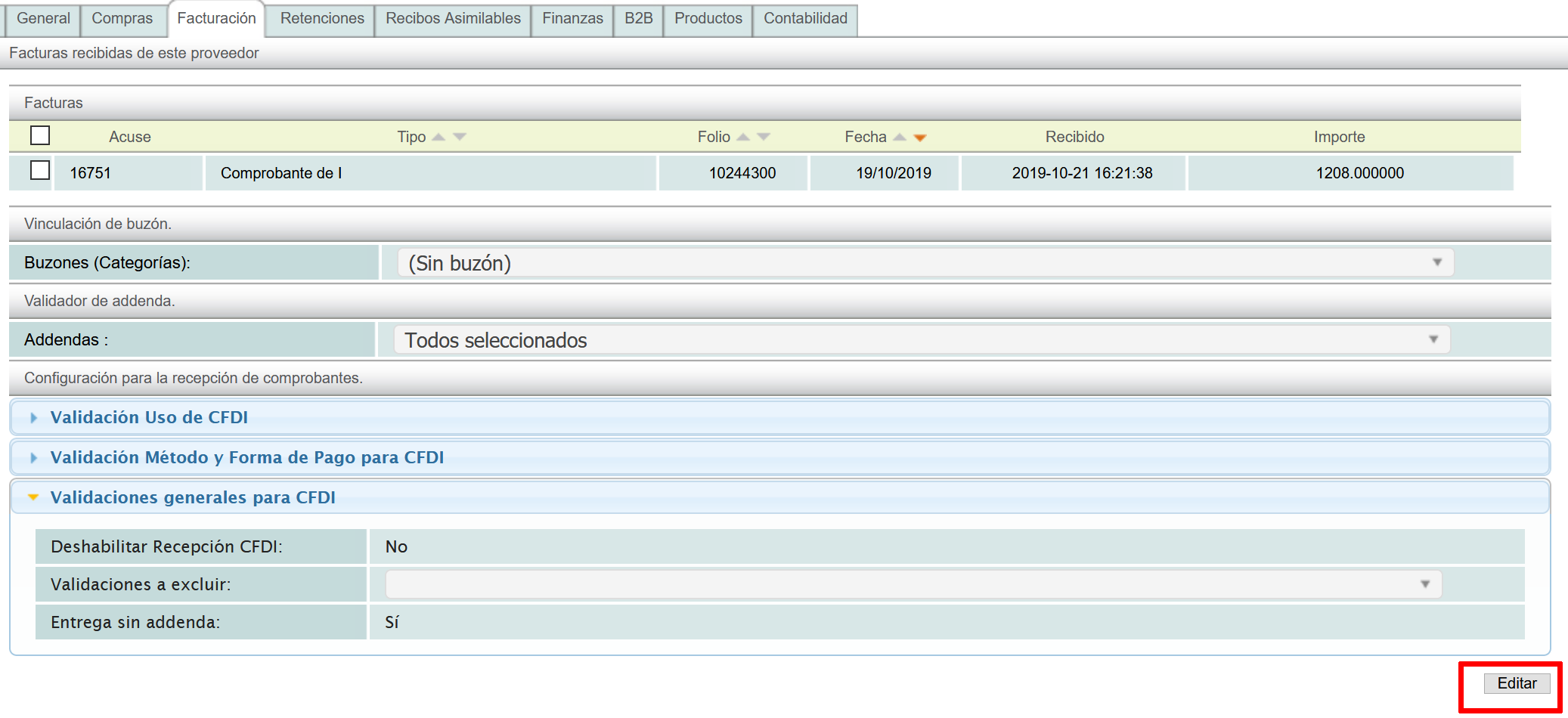
The "Validaciones a excluir" box will become editable. Click on it to display all the available exclusions to choose from.
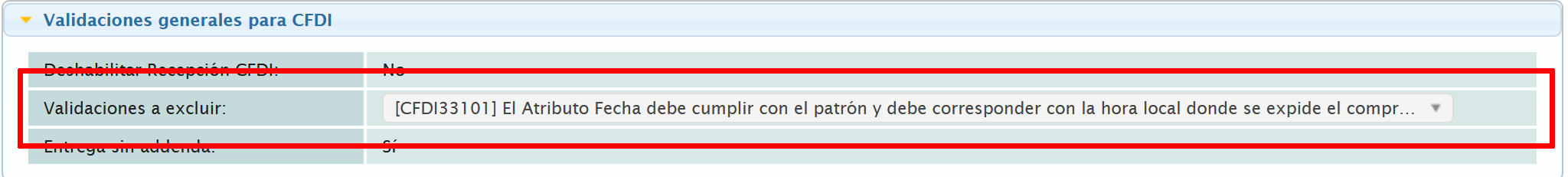
Click the box to the left of each exclusion you want to add. You can add as many as you need.
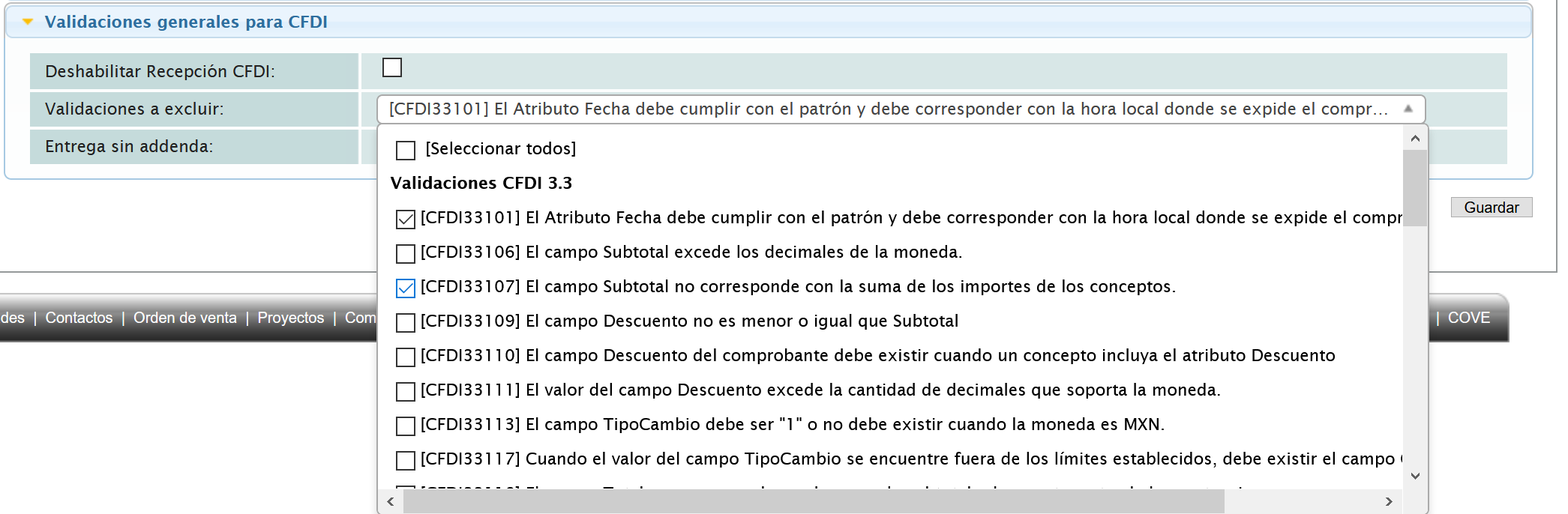
The button that was previously called "Editar" is now called "Guardar". After choosing the exclusions, click the button again. Once this is done, the CFDI to be validated may be accepted for the selected supplier.
Remember to eliminate the exclusions once the receipt validations are completed by repeating this process by clicking again on the box to the left of each exclusion.