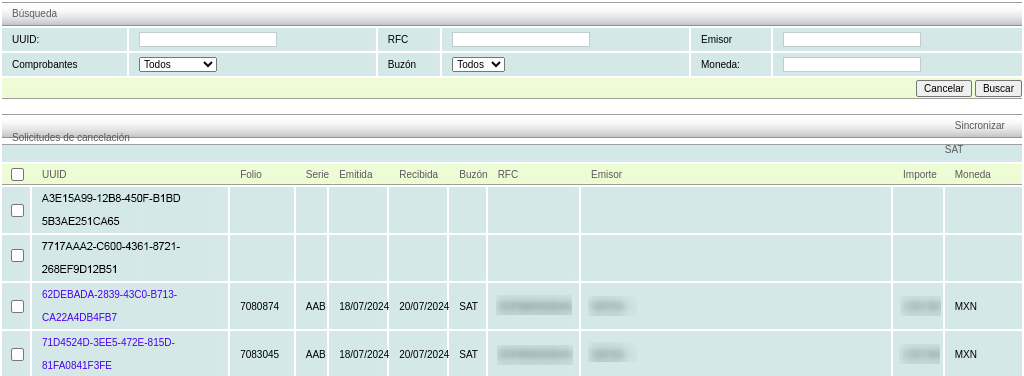Tags: CFD Reception, outcome, finances, movements, account
Lección ID-701.3
Actualizada al:
02/04/2025
Lesson objective
That the user knows how to reject or accept the "Solicitud de Cancelación"of a CFDI by the supplier, in the "Recepción CFD" module.
Consult Cancellation Requests
Enter the system as indicated in the lesson ID-101.1
Once inside the system, go to the module "Recepción CFD".

On the left side of your screen in the "ACCIONES" menu, click on the "buzón tributario" option.
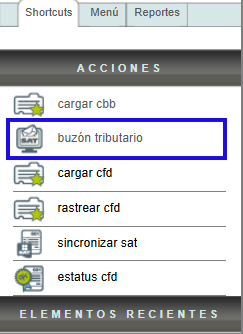
El sistema desplegará todos los comprobantes, a continuación seleccione el o los comprobantes que requieren ser aceptados y/o rechazados de acuerdo con el receptor.
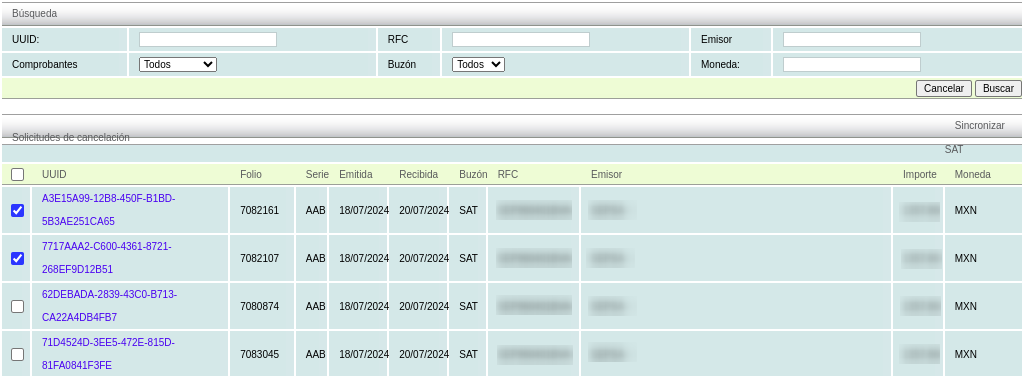
Note:The Folio, Serie, Emitida, Recibida, RFC, Emisor, Importe y Moneda data will only be displayed if the receipt in question is registered in the Reception Module (Módulo de Recepción).
Reject the cancellation request
To reject a voucher cancellation request, select the box located on the left side of the row, you can select more than one.
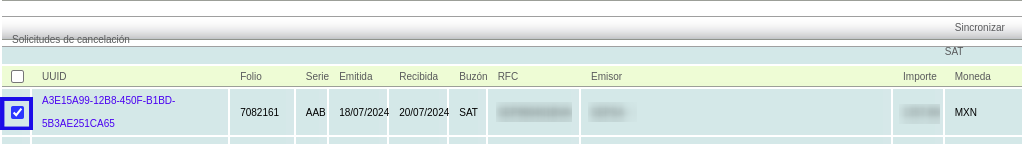
On the left side of your screen in the "ACCIONES", menu, click on the "Rechazar seleccionados" option.
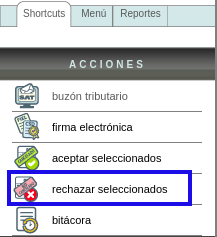
The system will ask you for confirmation about the action to be carried out, click on the "Aceptar" button.
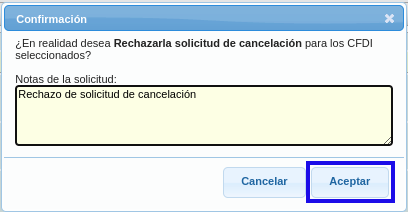
Finally, the system will show you a dialog box indicating the rejection message for each receipt in PDF and XML format ready for download.
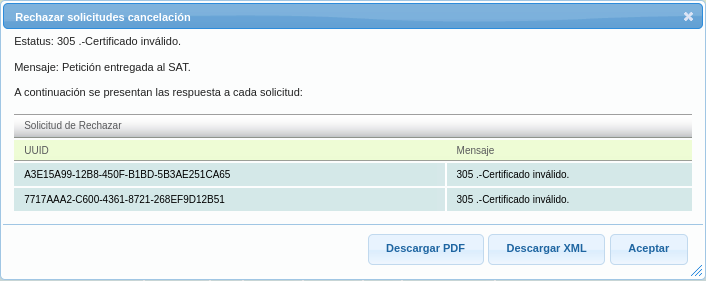
Accepted the cancellation request
To accept a receipt cancellation request, select the box located on the left side of each receipt; you can select more than one.
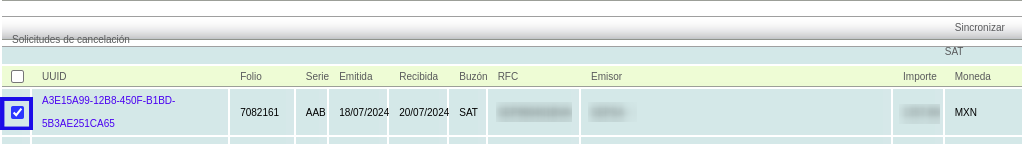
On the left side of your screen in the "ACCIONES" menu, click on the "aceptar seleccionados" option.
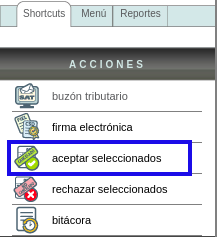
The system will ask for confirmation about the action to be performed, click on the "Aceptar" button.
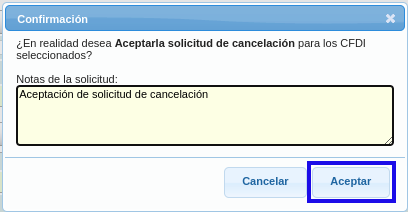
Finally, the system will show you a dialog box indicating the acceptance message for each receipt in PDF and XML format ready for download.
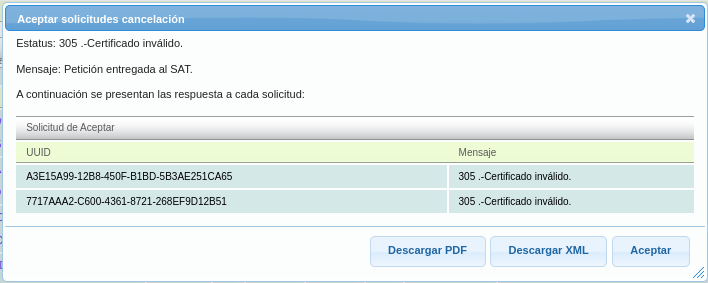
Note: every time you perform an action (reject or accept) on a receipt, it will be deleted from the list.