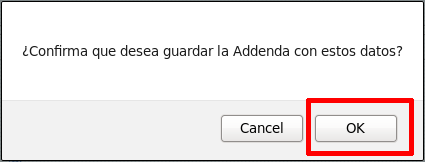Tags: Invoicing, edit, Addenda
Lesson ID-103.17
Actualizada al:
20/11/2025
Lesson objective
That the user knows how to edit an addenda..
Edit an addenda
To perform this action, you must first log into the system as indicated in lesson ID-101.1
Once inside the system, go to the "Invoicing" module.

To edit an addenda, first select the invoice you wish to edit by clicking on it. You can easily identify invoices with addenda because they will have a paperclip icon before the "Serie" field.
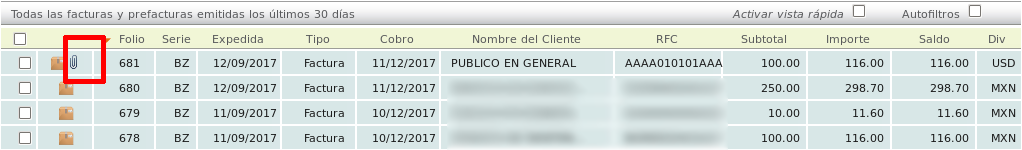
Go to the "Addenda" tab when viewing the invoice.
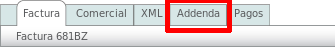
When you see the addendum, click on the "Editar" button.
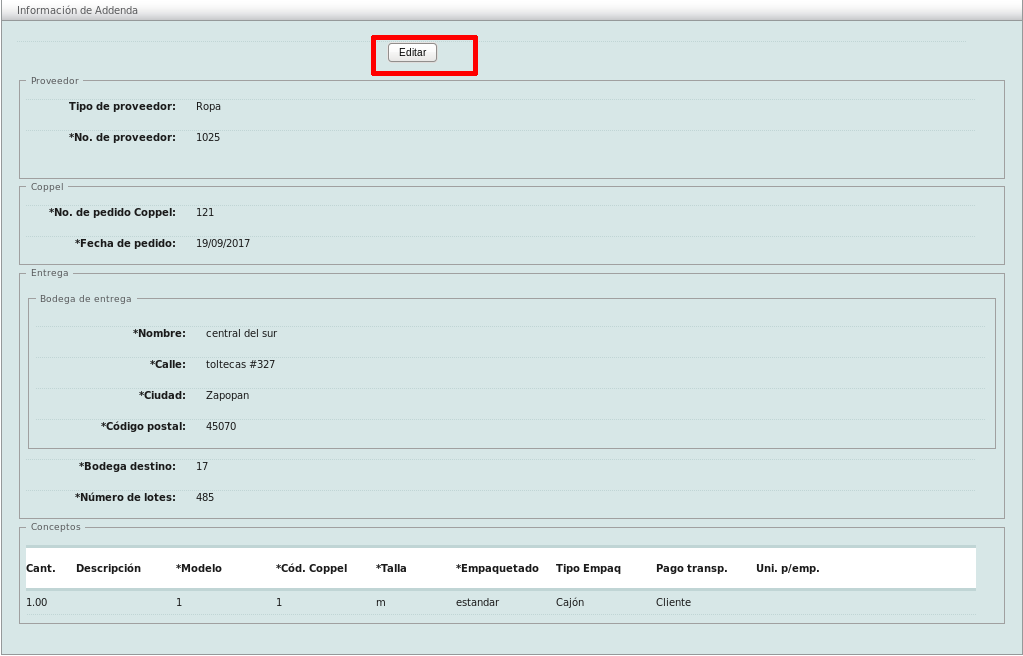
The addenda fields will be enabled for editing. When you are ready to save the changes, click the "Applicar" button at the bottom of the window.
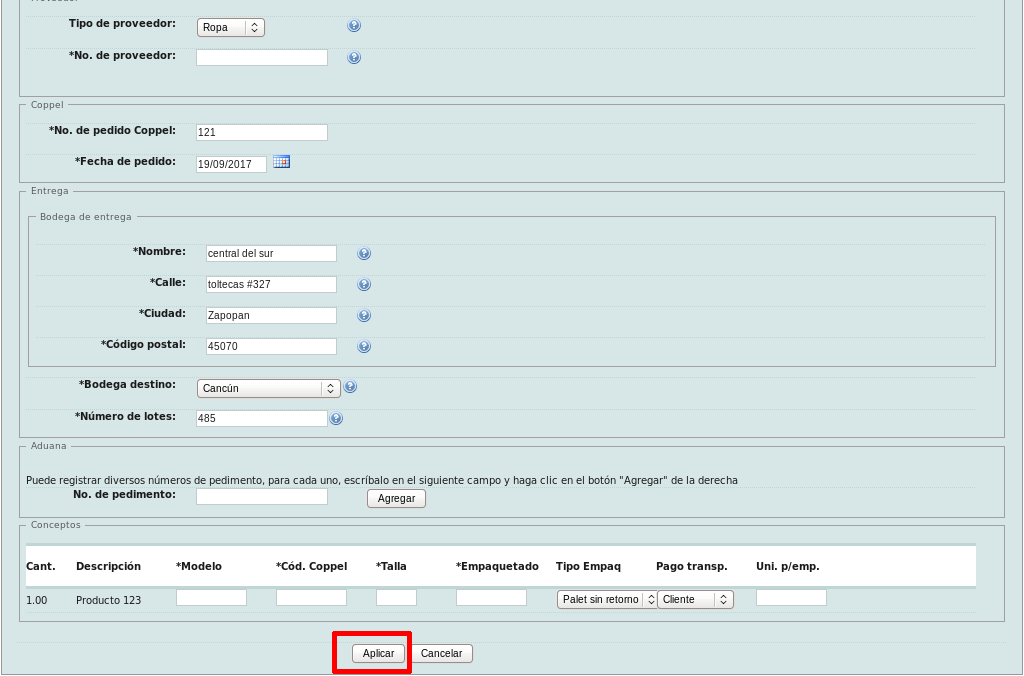
The system will ask you to confirm this action, click on the "Ok" button.