Tags: Invoicing, download, e-document
Lesson ID-103.4
Updated to:
03/11/2025
Lesson objective
The user will download an electronic document from the Invoicing module of Solución Factible®.
Download e-document
To perform this action, you must first log into the system as indicated in lesson ID-101.1
You can download an e-document by selecting it from the Invoicing module.

Or when viewing an e-document.
Download the PDF (Printed representation)
Click on the "Download PDF" button located in the "Actions" menu.
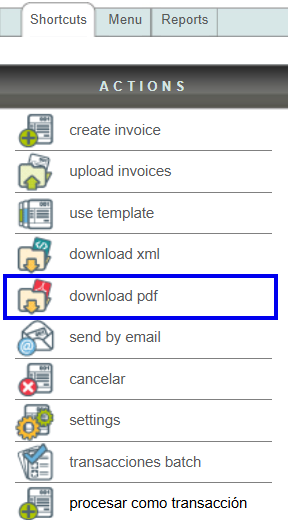
If you purchased a custom format, you will need to select the format to download. Clicking the button will display the option "CFDI versión para imprimir", which refers to the default printed representation. You will then find more download options that correspond to your custom format(s), typically named after your company, such as "CFDI (Company Name)."
Example: CFDI_Solución Factible.
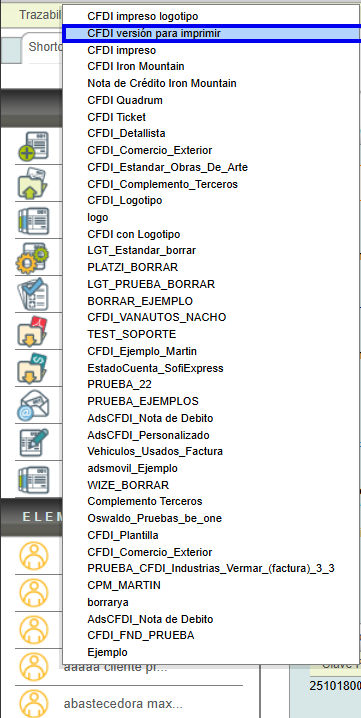
Download the XML file
Click on the "Download XML" button located in the "Actions" menu.
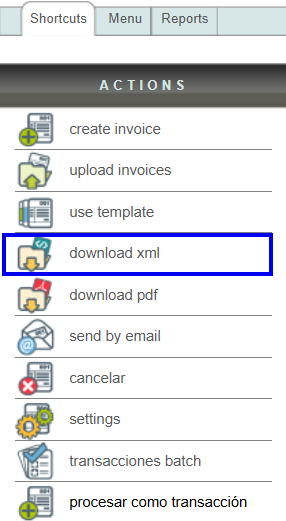
Note: we recommend that you do not open these types of files, because if you don't use a suitable editor, you may damage the file structure and corrupt it, which will cause problems during validation with the SAT (Mexican Tax Administration Service).
For this reason, we recommend saving the file and delivering it to your client electronically or via email.
You can also send the receipt by email; see lesson ID-103.6
