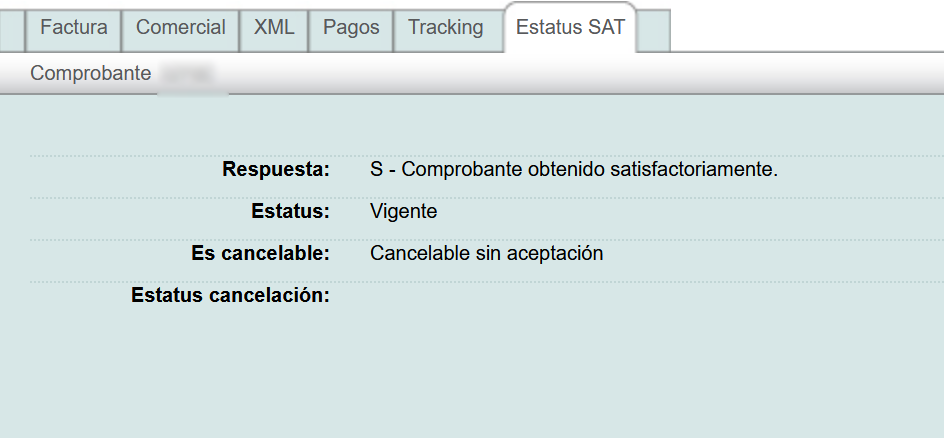Index | Lesson index | Lesson ID-103.22 -- Check SAT status, cancellation status, and whether it is cancelable
Tags:
Lesson ID-103.22
Updated to:
21/11/2025
Lesson objective
That the user knows how to check the SAT status and cancellation status of an e-document, and if it is cancelable.
Check SAT status, cancellation status, and whether it is cancelable
To perform this action, you must first log into the system as indicated in lesson ID-101.1
Once inside the system, enter the "Invoicing" module.

Select the e-document to review.
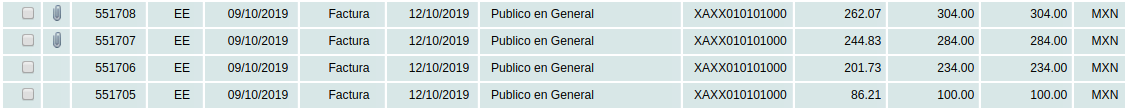
Click on the "Estatus SAT" tab to view the statuses. The possible statuses are:
Status
- Vigente / Active
- Cancelado / Cancelled
- Cancelable sin aceptación / Cancellable without acceptance
- Cancelable con aceptación /Cancelable with acceptance
- En proceso / In progress
- Cancelado sin aceptación / Cancelled without acceptance