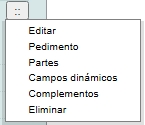Tags: Invoicing, create, e-document, retention
Lesson ID-103.10
Updated to:
10/10/2025
Lesson objective
The user must generate an e-document adding VAT and/or ISR withholdings.
Create an e-document with withholdings
To perform this action you must first log in to the system as indicated in lesson ID-101.1
The creation of the e-document in general does not change, the only modification is when adding the product. If you have questions about the creation of an e-document, see lesson ID-103.2
When adding a concept, go to the "Retenciones" section and click the small box to the left of the IVA and/or Income Tax percentage to activate it, then enter the withholding rate. Keep in mind that even if the box is activated, if you don't enter a value, the system won't perform any calculations. To add the product/service, click the "Agregar" button.

Below is a summary of the products/services and the e-document totals. You'll notice that the "Ret. IVA" and/or "Ret. ISR" sections show the added value.

If you want to edit any product on this list, click the icon to the right of each product/service line.