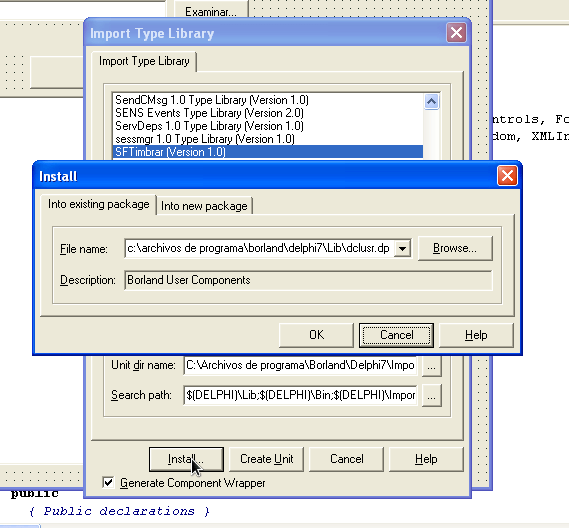La LCO fue actualizada por última vez el 19/feb./2026
Adding DLL in Delphi7
To use Solución Factible® DLL in Delphi you must follow the following steps.
Step 1
The dll is registered in the system, therefore, you have to import it into your project as shown in the image below:
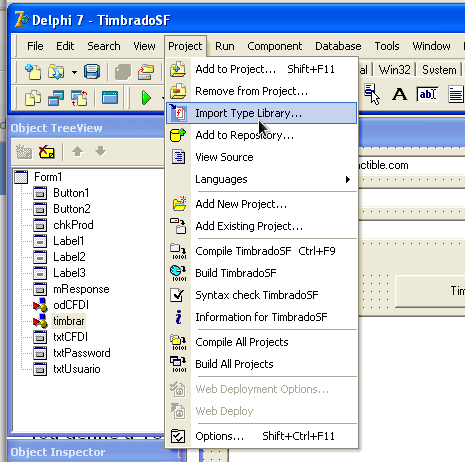
Step 2
In the window that appears you must select the name of the DLL you want to import:
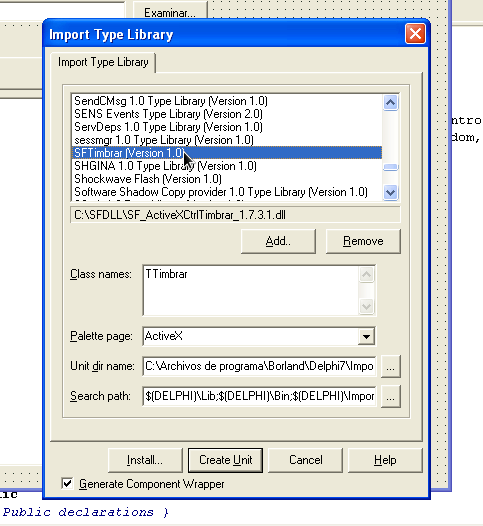
Step 3
Then click on the install button depending on your language settings: