Tags: Stamped, CFDI, 4.0, stamps, contracts, issuers
Lesson ID-801.4
Updated to:
02/09/2025
Lesson objective
Let the user know how to see their remaining contracted stamps.
View remaining stamps from issuers with a contract
Log in to your Stamping panel as usual at the following link.
Go to the tab "Contratos".

The contracts for each issuer will be displayed, and in the lower left corner click on "Ver desglose totales" and in the window you can see the total number of contracted, used, and available stamps.
-
Stamped:
- Total contratados: Total number of stamps contracted for use with your issuers.
- Total usados: Total number of stamps used by all your issuers.
- Disponibles: Total number of stamps NOT assigned to your issuers available on the panel.
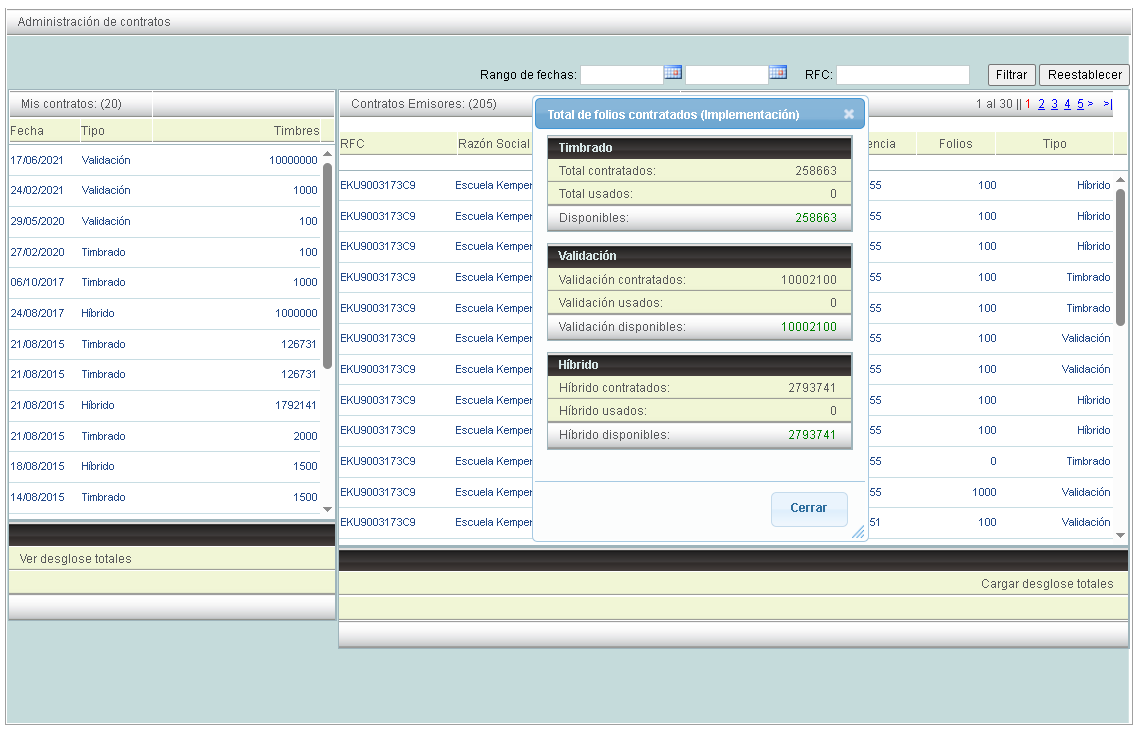
If you click on any of your issuers, you'll see the same information in a new panel/window.
-
Stamped:
- Total contratados: Total number of stamps assigned to the issuer.
- Total usados: Total number of stamps used by the issuer.
- Disponibles: Total number of stamps that the issuer has not used.

