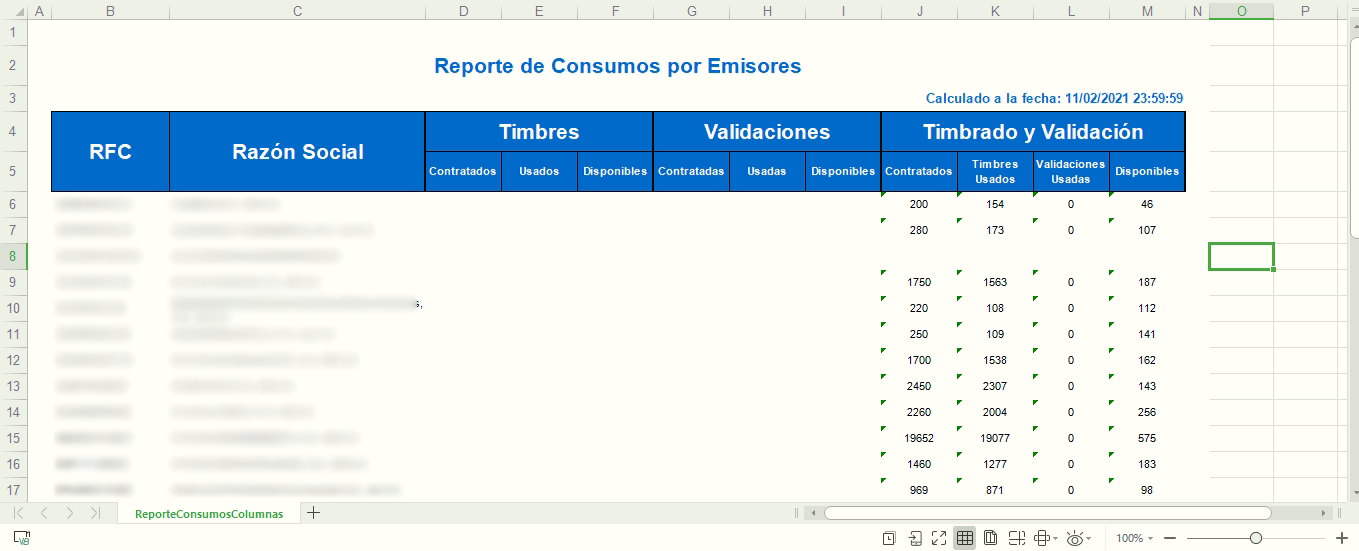Tags: Stamped, report
Lesson ID-802.3
Updated to:
28/08/2025
Lesson objective
Let the user know how to obtain a report on stamp, validation, and hybrid consumption.
Obtain a report of stamp consumption
Log in to your Stamping panel as usual at the following link.

Go to the tab "Contratos".
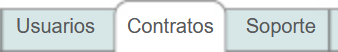
Click the "reporte de consumos" button in the Acciones menu.
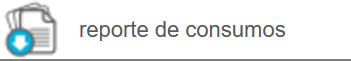
Choose the format you want to download the report in and click the "Descargar" button.
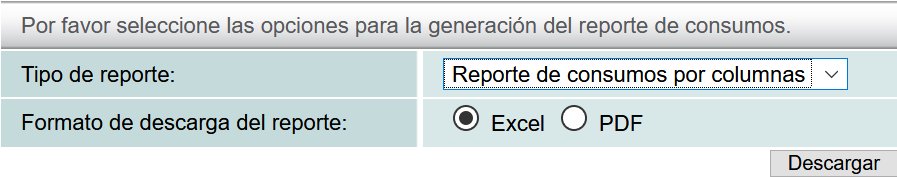
The report will be downloaded for viewing.