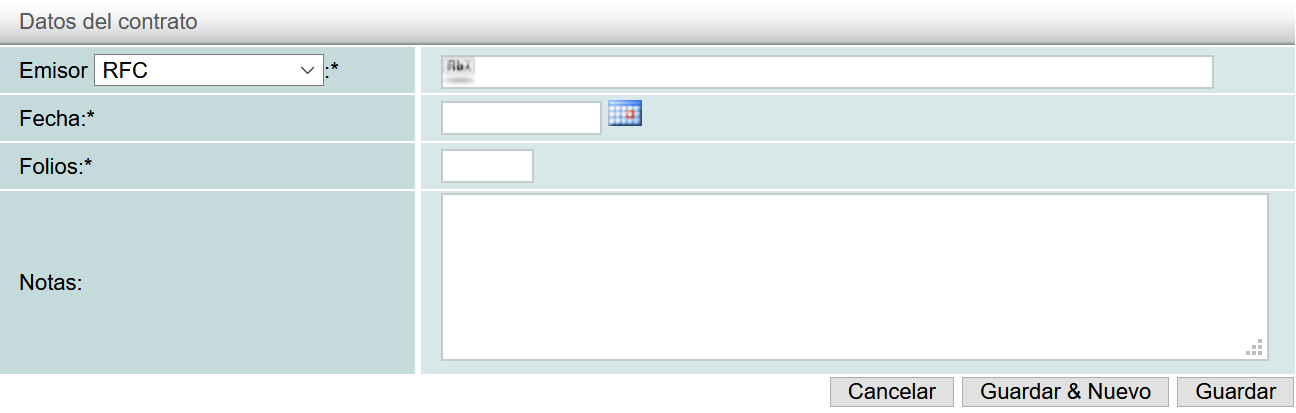Tags: Stamped, create, contract
Lesson ID-802.2
Updated to:
27/08/2025
Lesson objective
That the user knows how to create a contract for an issuer.
Create contract for issuer
IMPORTANT NOTES:
- If an issuer doesn't have a contract with a specific number of folios, they will consume the number of folios in the panel.
- Assigning contracts does NOT create folios; folios are consumed by the panel.
- If, for example, an issuer is assigned 300 folios in a contract, and the entire panel runs out of folios, the issuer will not be able to continue issuing even if they haven't used their 300 folios.
Log in to your Stamping panel as usual at the following link.

Go to the "Contratos" tab.
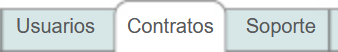
Click the "crear contrato a emisor" button in the action menu.

The required fields are the issuer's RFC (Tax Identification Number), the contract start date*, and the number of folios. After completing the fields, click the "Guardar" button.
* Contracts have a term of 12 months. If a contract starts on March 29, 2025, the end date is March 29, 2026.