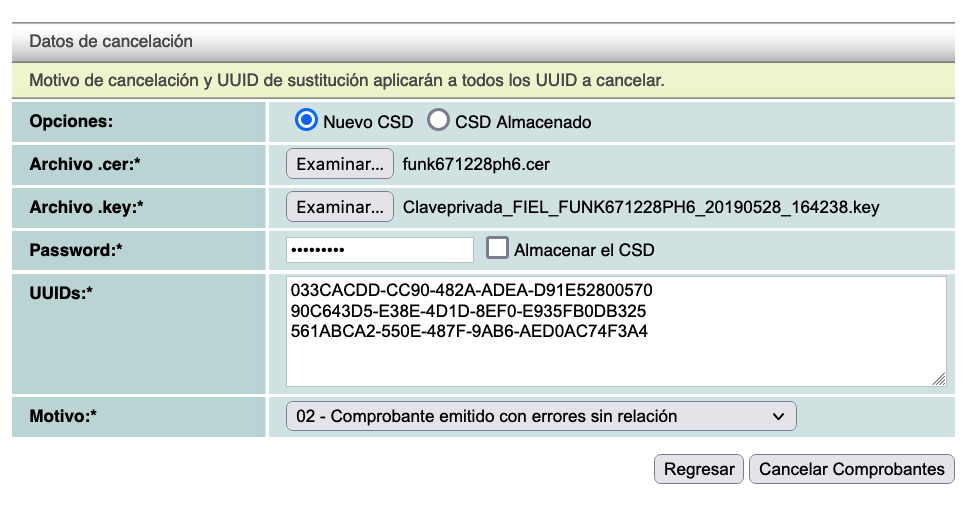Tags: Stamped,
Lesson ID-801.5
Updated to:
28/08/2025
Lesson Objective
Let the user know how to cancel a CFDI within the Stamping panel.
Cancel a CFDI
NOTE: this lesson explains how to cancel a single CFDI. If you need to cancel a large number of CFDIs, please contact our Support department.
Log in to your Stamping panel as usual using the following link.

Select the CFDI to cancel.
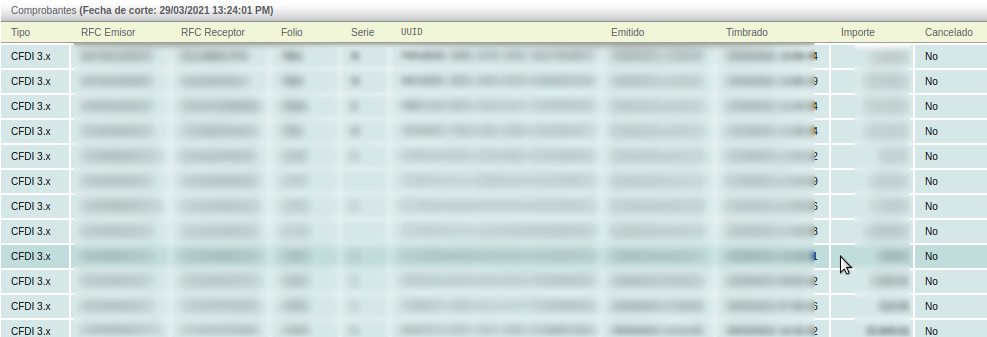
Click the "Cancelar Comprobantes" button in the Acciones menu.
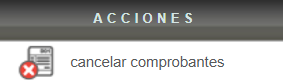
Provide the .cer, and the .key files, and the private key password. And click the "Cancelar Comprobantes" button.