Tags: CFD Reception, Configuration
Lección ID-701.8
Actualizada al:
08/04/2025
Lesson Objective
That the user knows how to configure the Reception of Digital Fiscal Receipts (CFD).
CFD Reception Configuration
The steps for configuring the validations or business rules applicable to the CFDI validation process are described below.
To adjust the configuration by supplier, you must access the module "Proveedores".
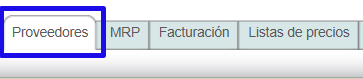
Select the provider's name and click on it to access a new menu.
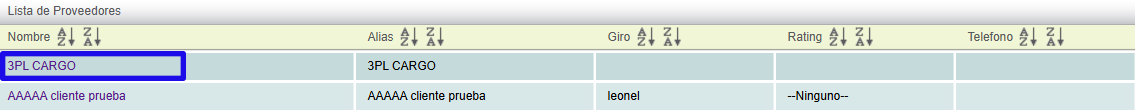
Next, go to the"Acciones" menu and click on the "Recepción de CFD" option.
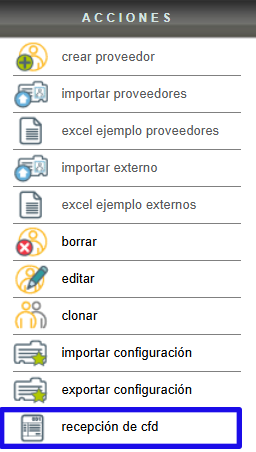
And activate the option "Agregar configuración".

If you want to apply the configuration to all suppliers, within the Solución Factible portal we go to the panel “Configuración" which is located at the top of the platform.
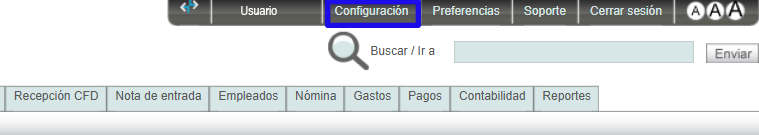
Next, we click on the tab “Recepcióm CFD" and later in the option "Configurar opciones”.
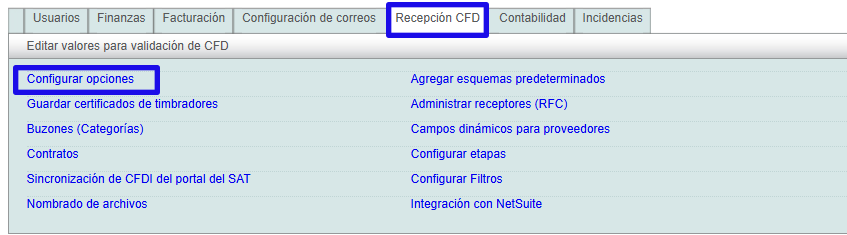
Once inside, a list of additional validations appears that we can apply to receive receipts from suppliers.
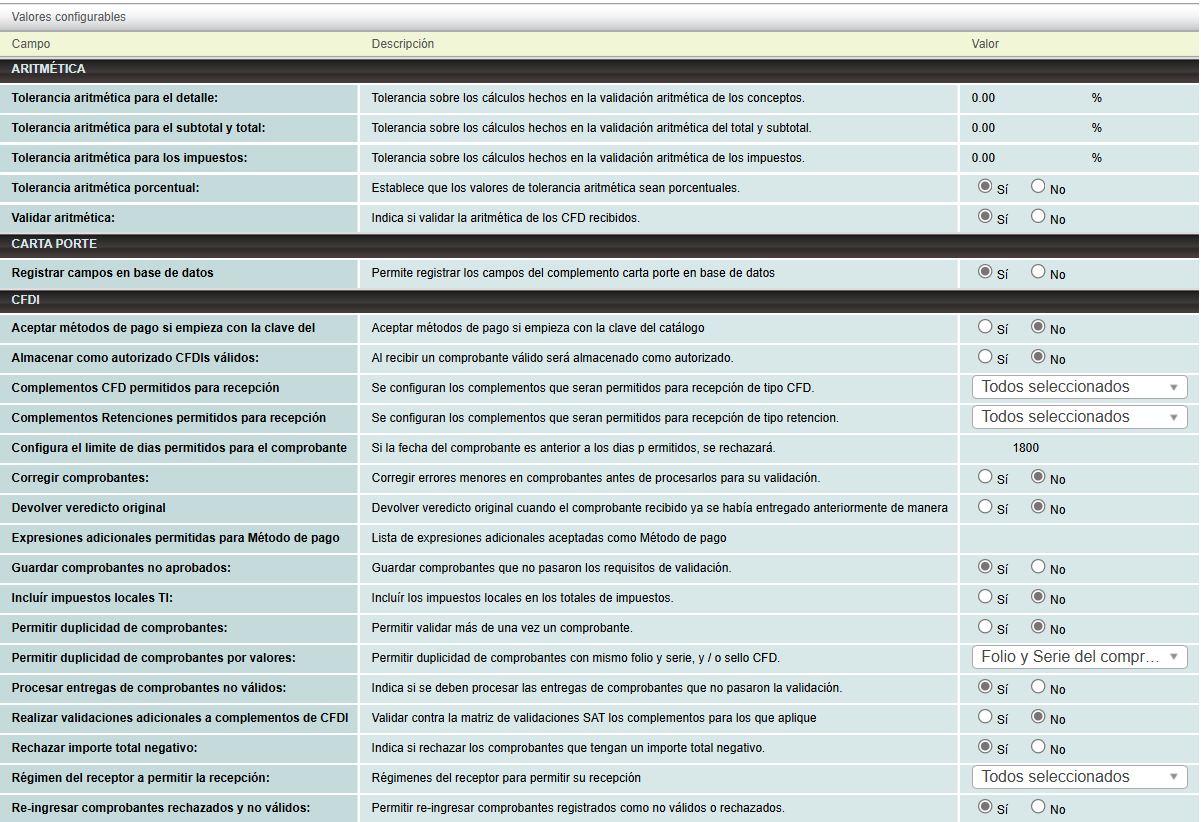
Some of the most common validations are:
Allow duplicate receipts by values: Allow duplicate receipts with the same folio and series, and/or CFD seal. In cases where your provider sends each CFDI with the same folio and series, but with a different UUID.
Allow duplicate receipts: Allow a receipt to be validated more than once.
Re-enter rejected and invalid receipts:Allow re-entry of receipts registered as invalid or rejected.
Validate ISR RESICO withholding: Validate 1.25% ISR withholding on CFDI issued by RESICO Individuals.
Reject negative total amount: Indicates whether to reject receipts that have a negative total amount.
When you select each option, the system automatically saves the settings. Once the configuration is complete, you can begin the CFDI receipt process.
Note: Business rules may violate tax regulations. It is recommended that you exercise caution when activating these options and consult with your tax advisor.
If you require further clarification or need personalized assistance, please contact our technical support team.
