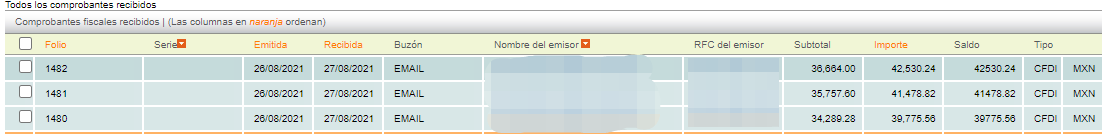Tags: CFD Reception, Filters, Carta Porte
Lesson ID-701.7
Updated to:
29/11/2024
Lesson objective
That the user knows how to filter a search for Carta Porte at Reception/Recepción.
How to filter a search for Carta Porte
On the main screen of the validation system you will find different filtering options that will make it easier for you to search for your receipts.
Within the interface you will find the different types of filters, in this case it is necessary to select the "Tipo de comprobante" option.
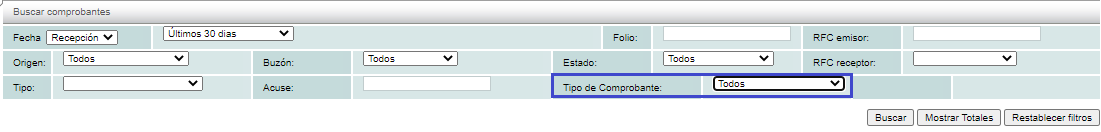
In the filter you can view the receipts by Type/Tipo (Income/Ingreso (I), Expense/Egreso (E), Transfer/Traslado (T), Payment Receipt/Recepción de Pagos (P), Payroll/Nómina (N), Withholdings/Retenciones (R)).
To view the Carta Porte, you must select the "Traslado (T)" option and click on the "Buscar" button.
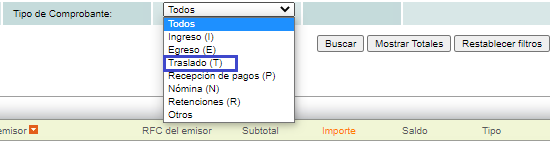
The system will filter the "Carta porte" type receipts and display the results.